In default Magento, it is easy for admin to set a shopping cart price rule and apply it for the whole website. However, in some cases with a website including multiple store views, store owners want to apply different shopping cart price rules for each store view, which default Magento cannot support. So how can do it? Let’s see
Shopping Cart Price Rule per Store View for Magento 2 extension as a very good solution for this issue.
- Help to set up shopping cart price rules for each store view one by one or multiple store views at a time
Take 2 examples for more detaills:
- The rule “ 20% OFF for orders including 3 or more products” is set up for English store view
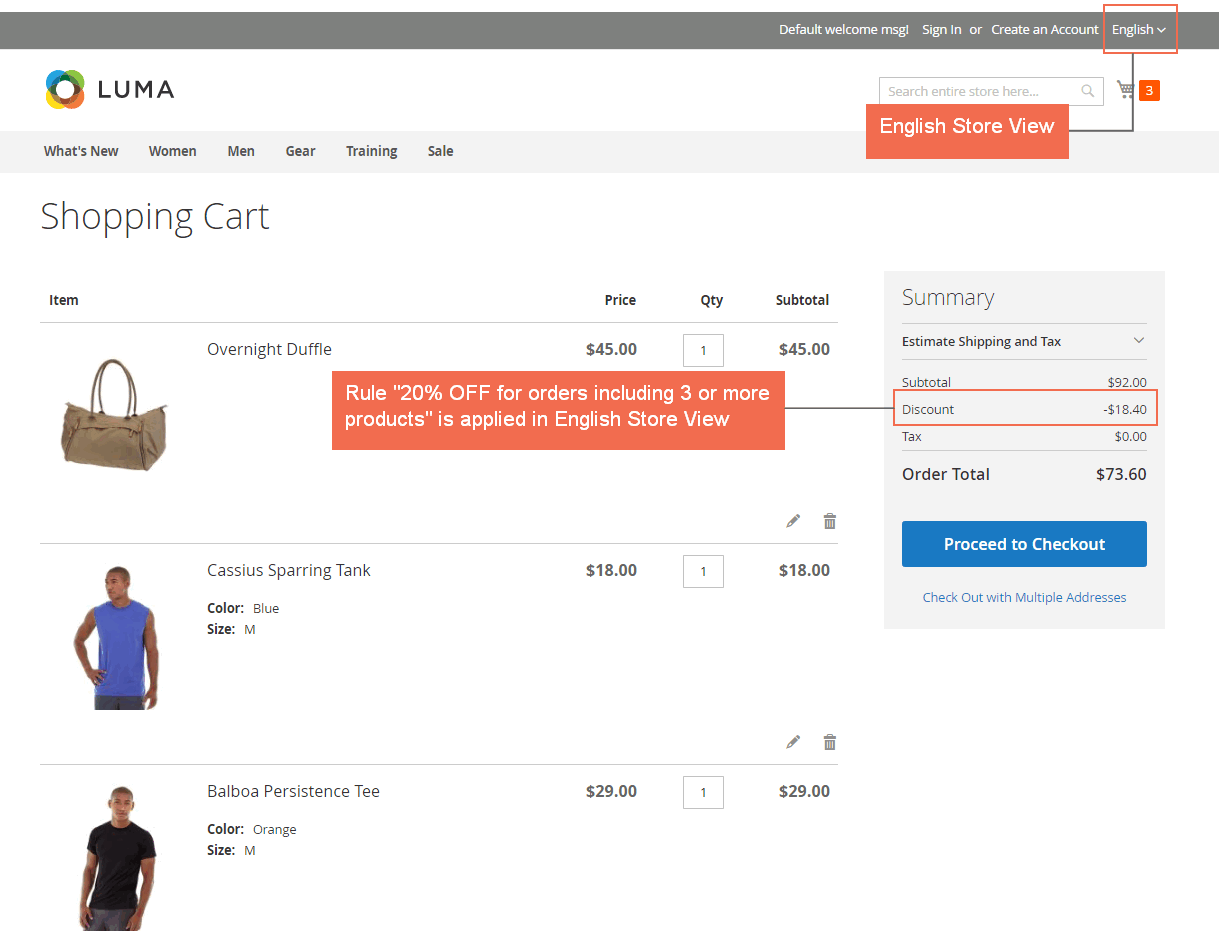
- The rule “30% OFF for orders which has subtotal greater than $500” is et up for French store view
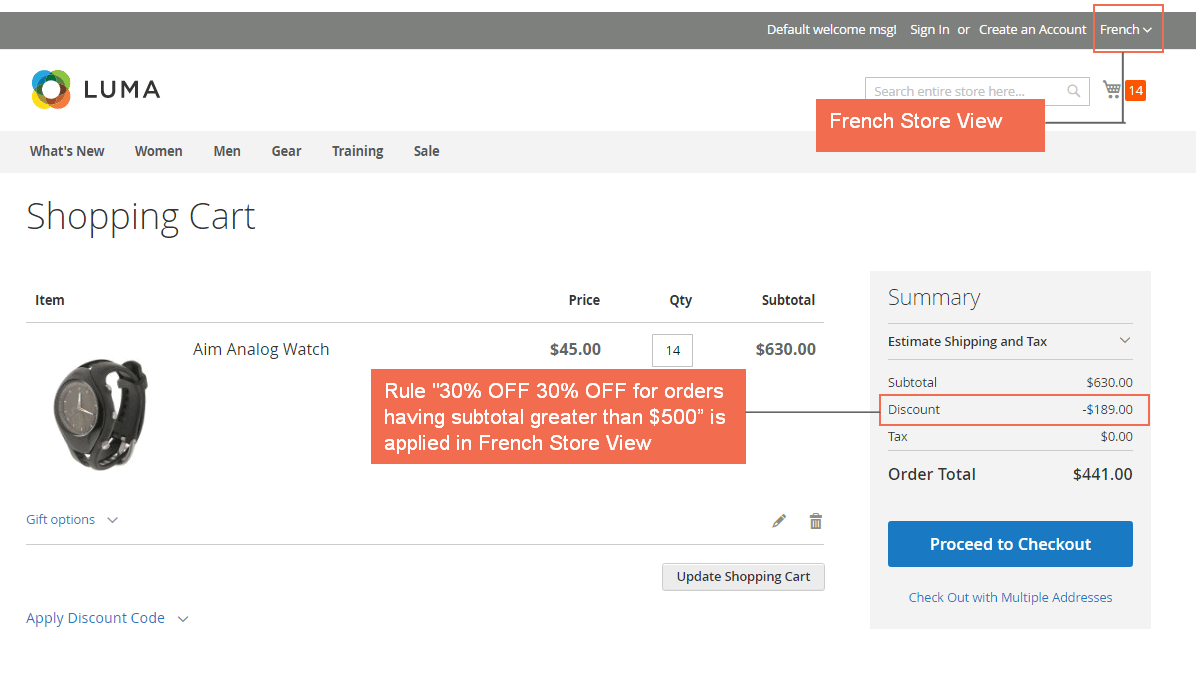 Check it out for FREE Installation, FREE 1-year Support and FREE Update!
Check it out for FREE Installation, FREE 1-year Support and FREE Update!